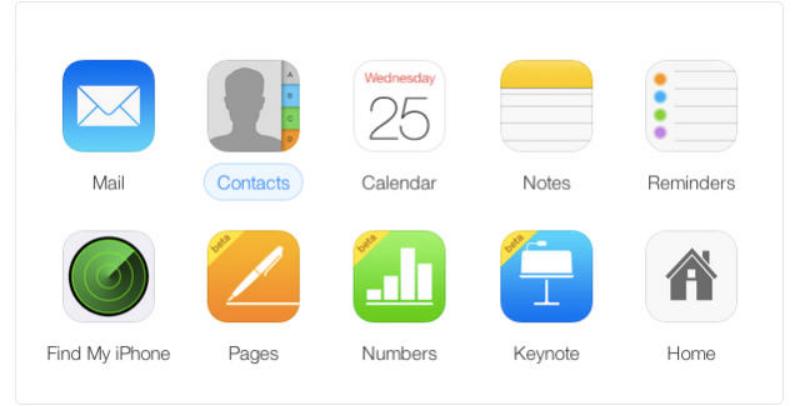As someone who frequently switches between my primary iPhone and various Android devices due to the nature of my job, the issue of missing contacts during the transition from iOS to Android can be quite frustrating. However, the challenge of contact syncing between iCloud and Google is a common problem, but there are straightforward tips to ensure that your contacts are backed up across platforms.
Before initiating the import and export of contacts, it is essential to confirm that you have adequate iCloud storage space. While Apple provides 5GB of free data, additional online storage may be required, which can be obtained through paid plans. Apple One, starting at Rs 195 per month, is a bundled service offering access to Apple Music, Apple TV+, Apple Arcade, and iCloud+ with 50GB. The Family plan of Apple One, priced at Rs 365, includes the same benefits but offers 200GB of iCloud+ storage. Extra storage can also be added to the Apple One subscription.
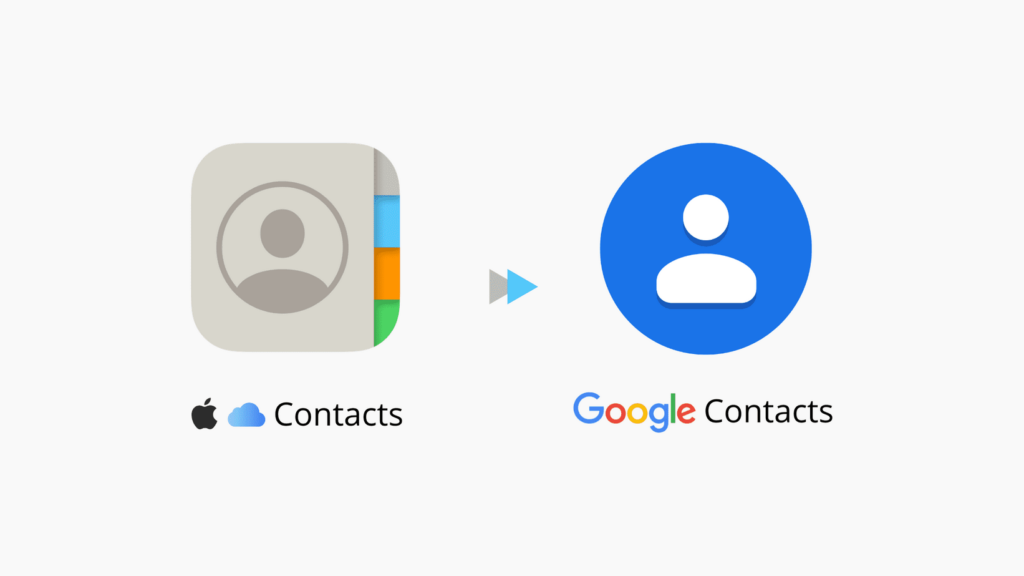
**How to Sync iPhone Contacts to iCloud:**
- Go to Settings on your iPhone, tap on your name at the top, and select iCloud.
- Under “Apps Using iCloud,” tap on “Show All” and ensure that the toggle for Contacts is turned on and green.
- This ensures that all iPhone contacts are backed up to the iCloud service.

**How to Move iPhone Contacts to Your Google Account:**
- Log in to your iCloud account on a web browser.
- Go to Contacts, select the contacts you want to sync with Gmail, and tap the Gear icon to choose “Export vCard.”
- Open your Google Account in another web browser, go to Contacts, and tap on “Import.”
- Choose the.vcf file created by iCloud and upload it to your Google account.
- The imported contacts will now be reflected on your Android devices through your Google account.
Google also provides the option to merge duplicate contacts. After importing, tap on “Merge” next to the contact, and duplicate entries will be merged together. Following these steps ensures seamless contact syncing between iCloud and Google, allowing users to access their contacts across different platforms.